Xubuntu 25.10 "Questing Quokka"
An overview of Xubuntu 25.10, the state of the Xubuntu team, and a look ahead toward the future.
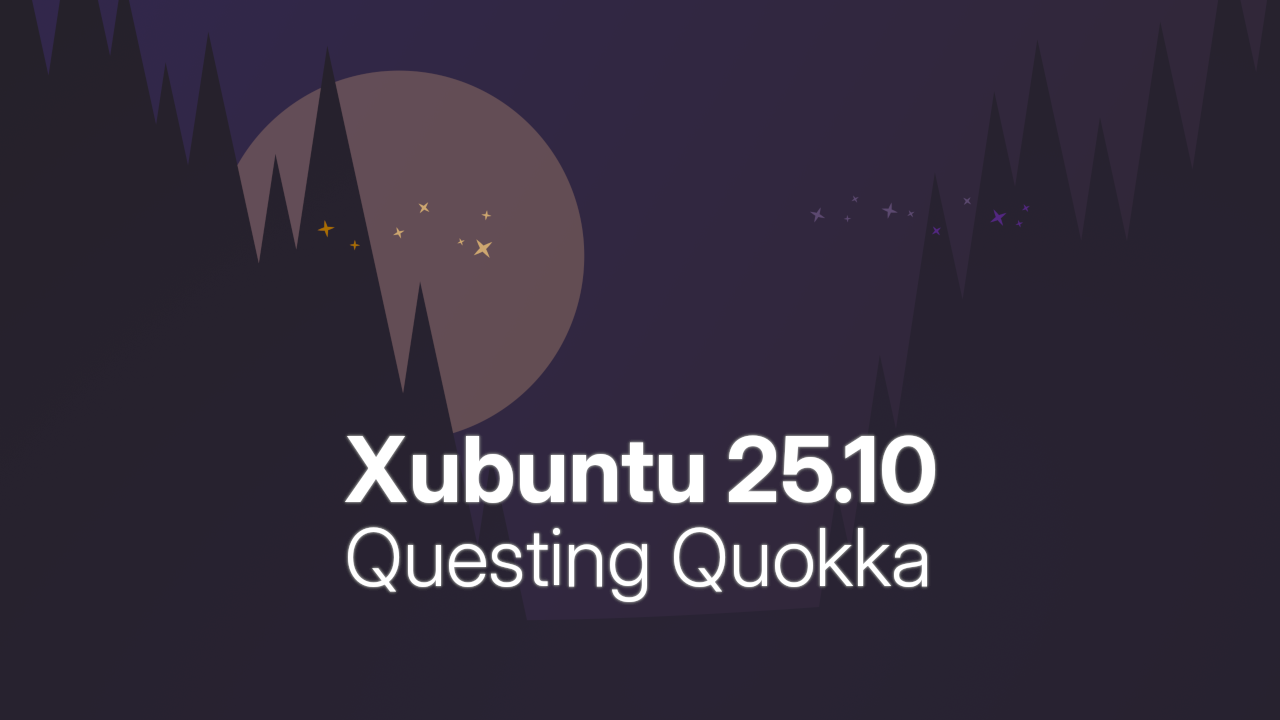
A Critical Moment and a Glimpse of the Future
Xubuntu 25.10, codenamed "Questing Quokka," is the fortieth release of the Xfce-powered Ubuntu flavor. Built on the 6.17 Linux kernel, Xfce 4.20, MATE 1.26, and GNOME 49, this release continues to deliver the fast, tightly-integrated, and user-friendly experience that Xubuntu users expect, even on modest hardware.
Today, I'll explore where Xubuntu stands as it approaches its twentieth anniversary and share what's new (and what's still rough around the edges) in this release.

A Critical Juncture
The "Questing Quokka" arrives at a pivotal time in Xubuntu's history. In just six months, we'll celebrate Xubuntu's twentieth anniversary (technically eight months: 6.06 marks the only time Ubuntu was released in June).
In recent years, our small development team has faced the same challenges as many open-source projects: contributors stepping back, real-world responsibilities growing, and less time to dedicate to day-to-day development.
Beyond that, our involvement with the upstream Xfce project has slowed. Many of us, myself included, once played major roles in shaping Xfce’s direction, contributing countless hours to its design, code, and outreach. Those efforts helped establish the strong foundation Xfce enjoys today.
While we remain proud supporters and collaborators, Xubuntu’s continued growth depends on fresh energy and new contributors. If you’ve ever wanted to make a tangible impact on an open-source desktop environment, this is your moment. Visit the Get Involved page to learn how to help with artwork, development, documentation, QA, marketing, and more.
Now, let’s look at what’s new (and what still needs work) in 25.10.
Xubuntu 25.10: A Snapshot of the Future
As mentioned, Xubuntu 25.10 ships with Xfce 4.20, GNOME 49, and MATE 1.26. Like other Ubuntu flavors, it also introduces the new Rust-based sudo-rs.
If you’re upgrading from Xubuntu 25.04, you’ll find the experience familiar. Most applications have received incremental updates, theming remains consistent, and there are few new user-facing features. The most noticeable changes this cycle? The bugs. 🐞
Known Issues (and What to Expect)
libadwaita Apps and the Case of the Missing Close Button
Late in the cycle, we discovered that several GNOME and libadwaita-based apps have empty window close buttons when using the elementary-xfce icon theme. This affects Disk Usage Analyzer (baobab), Document Scanner (simple-scan), Fonts (gnome-font-viewer), Mines (gnome-mines), and Sudoku (gnome-sudoku).
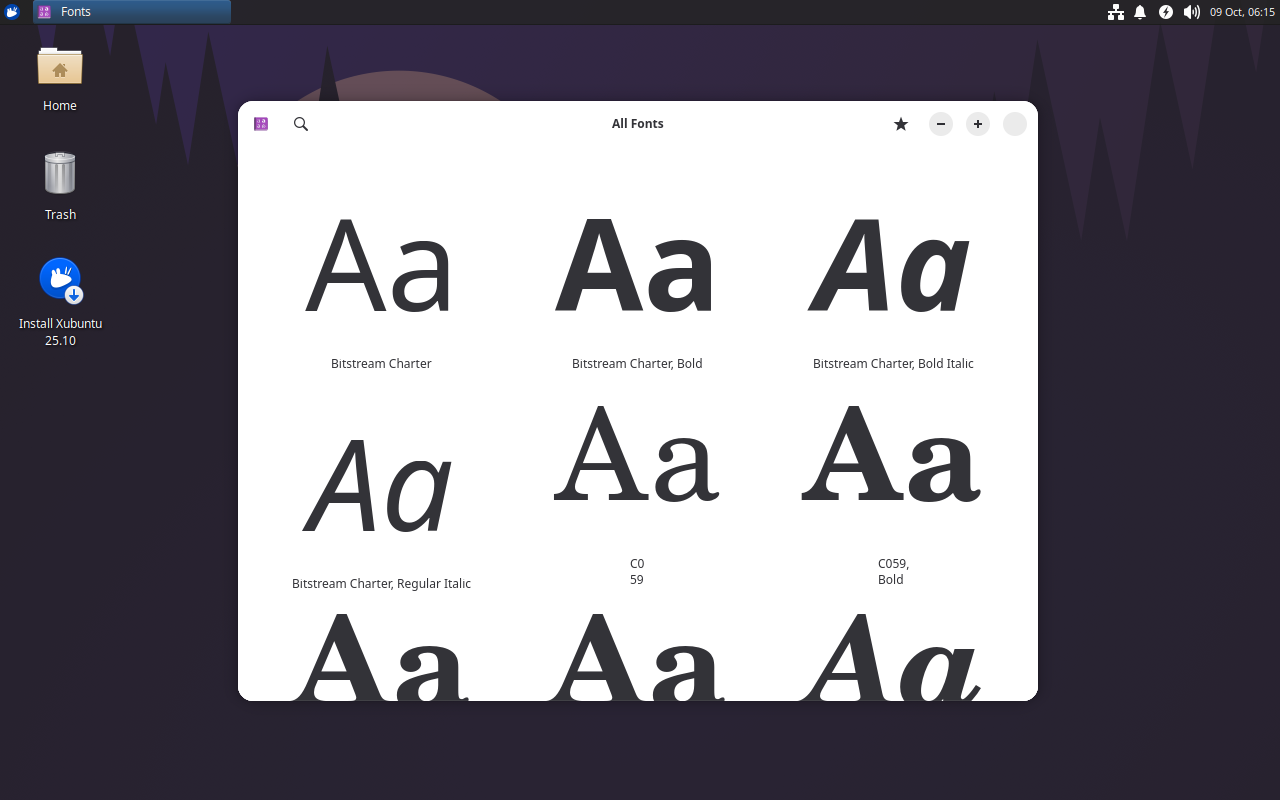
Missing Icon for Document Scanner's Scan Options
The Scan Options menu icon in Document Scanner is currently invisible. This issue has been reported upstream to the elementary-xfce GitHub tracker.
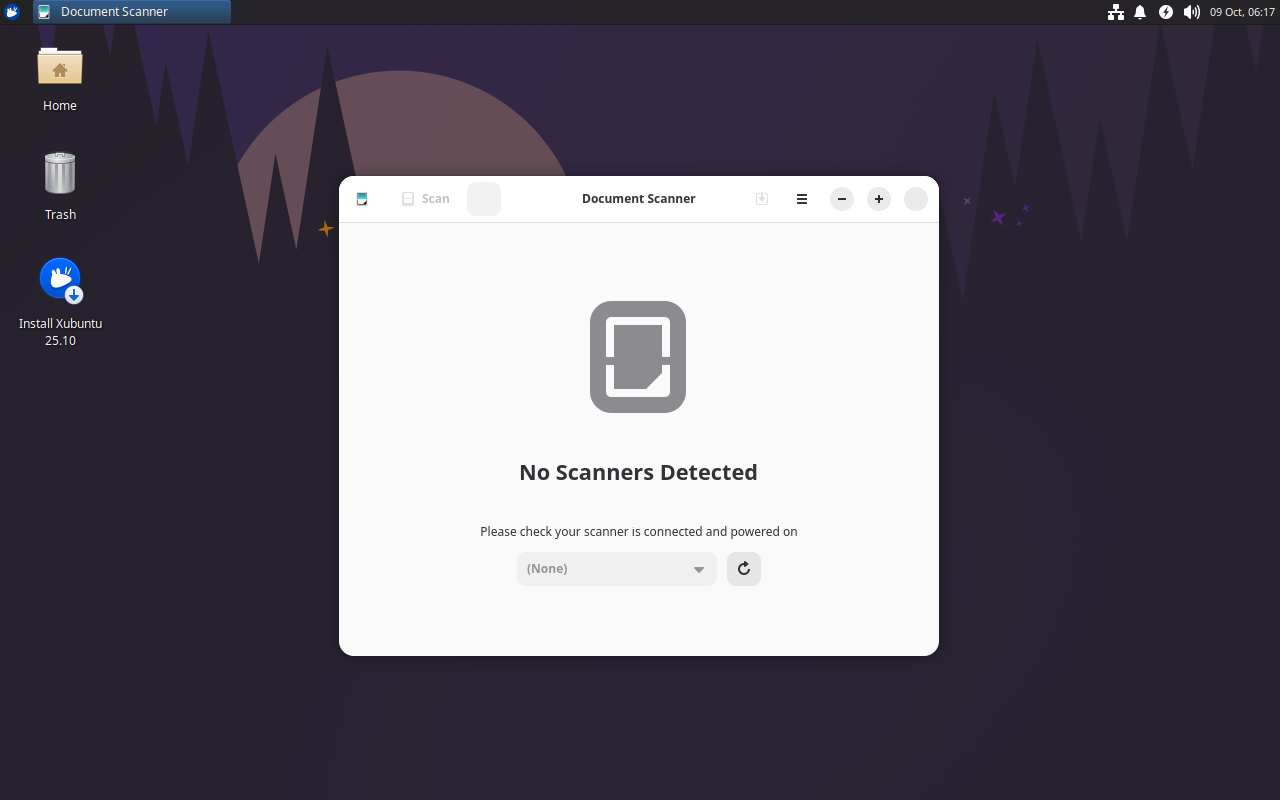
Flatpak Packages Cannot Be Installed
Due to a Fuse/AppArmor conflict in Ubuntu 25.10, installing Flatpak packages currently fails. Work is underway to resolve this, and Flatpak support should return soon.
Graphical SSH Agent Unavailable
Xubuntu 25.10’s graphical SSH agent isn’t functioning as expected. Without it, SSH key passphrases must be entered each time. Investigation continues, and a fix may land before the next release.
Double Network Icons (Sometimes)
Some users may see duplicate network icons, especially in virtual machines. One appears via the Xfce Indicator Plugin and the other via the Systray Plugin. Removing the Indicator Plugin resolves this... something we’re considering doing by default for 26.04.

Screensaver Wallpaper Discrepancy
When first locking your screen, you might notice that the lock screen wallpaper defaults to Xfce’s background instead of Xubuntu’s. Changing (and reapplying) your wallpaper fixes the mismatch.
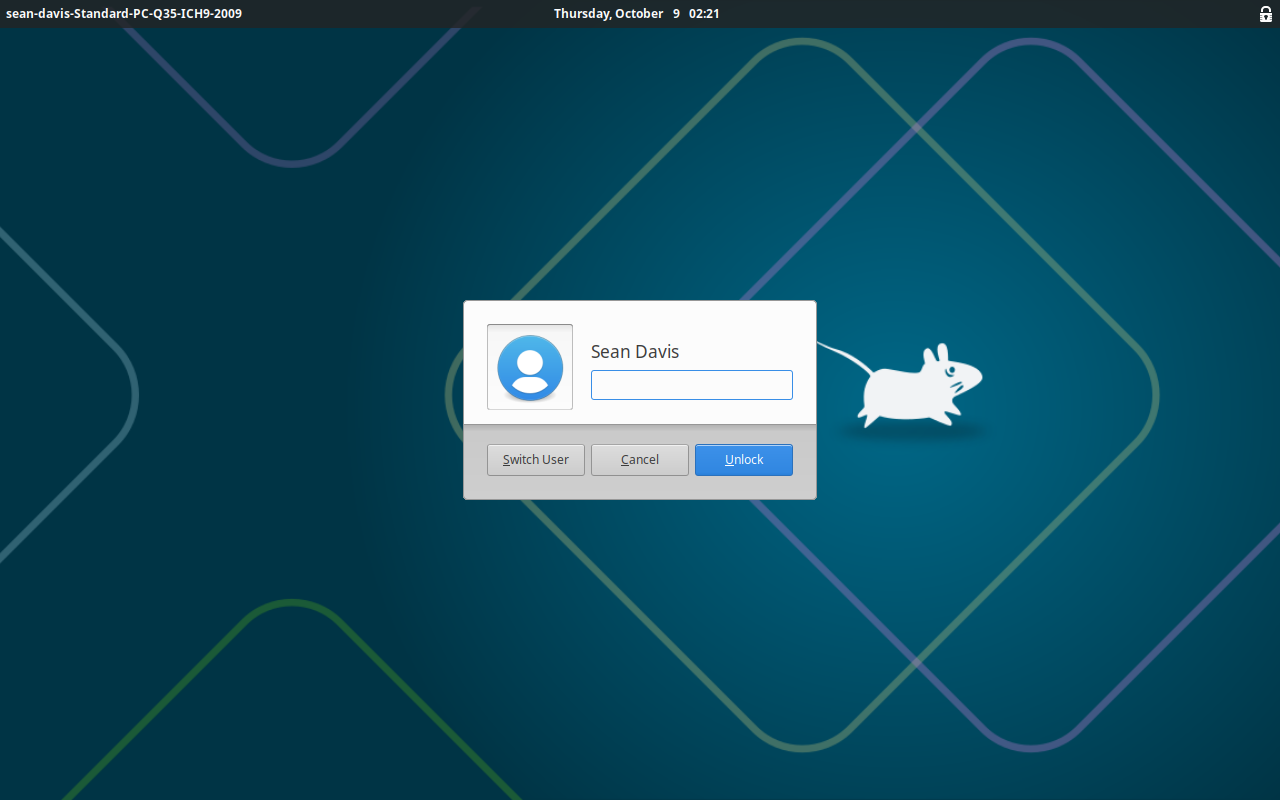
Looking Ahead
At first glance, Xubuntu 25.10 might seem rough around the edges: more bugs than usual, fewer active contributors, and an LTS release on the horizon. But known issues are solvable issues. With six months until 26.04, we have time to address these challenges, polish the experience, and deliver a release worthy of Xubuntu’s twentieth anniversary.
If you want to help shape that milestone release—whether through code, documentation, design, or outreach—please reach out. Together, we can ensure Xubuntu continues to thrive for another twenty years.
Everyone can participate in the Xubuntu community on many levels, from simply giving advice to fellow Xubuntu users to becoming a maintainer of core packages. Any contribution, even the smallest, is valued.


